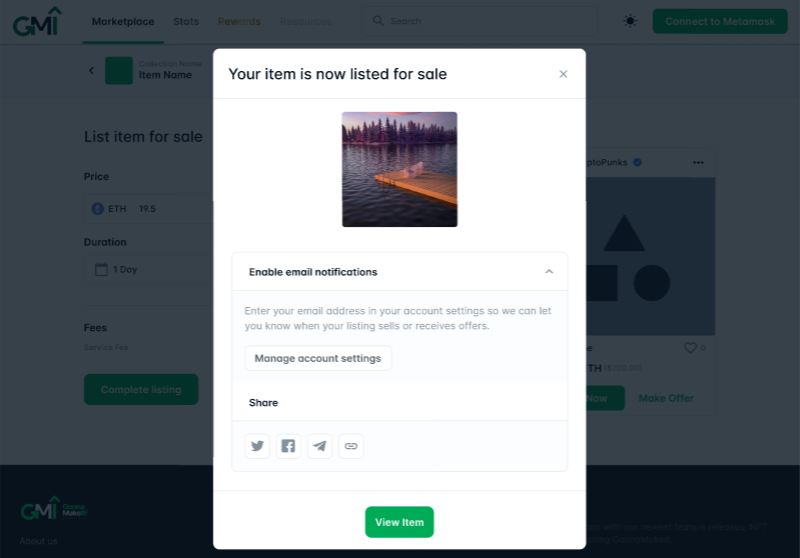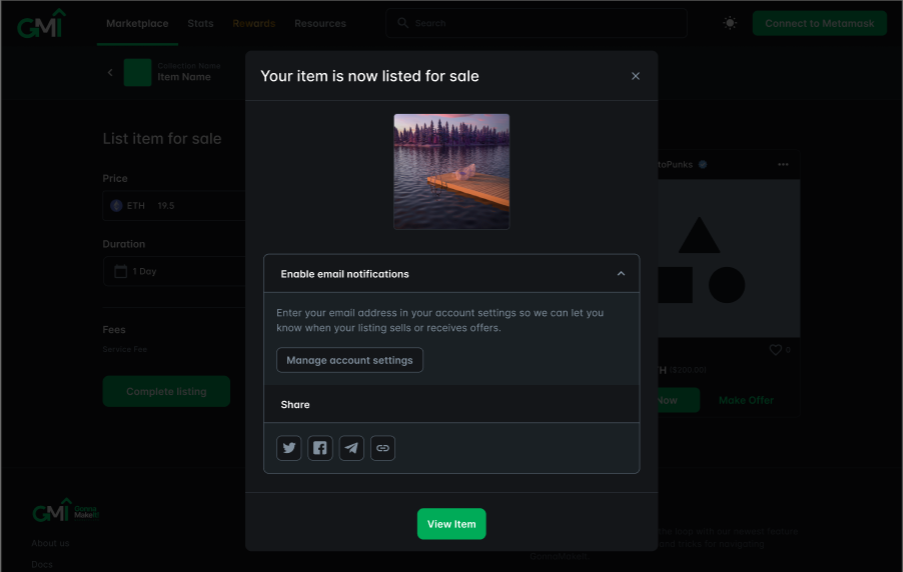How to List an NFT for Sale
You need an Ethereum address to use the GMI Marketplace. It can be an existing address or you can create a new one. We currently support MetaMask as the web3 wallet. Additional wallets will be added in the future.
Navigate to the MetaMask Download Page on any supported device and click the Install button. Depending on the device that is used to install MetaMask, you will have either the Browser extension (desktop) or app (mobile). Follow the initial instructions to either create or import an existing (Ethereum) account.
Go to the GMI Marketplace and click on Connect to Metamask on the top right corner of the page.
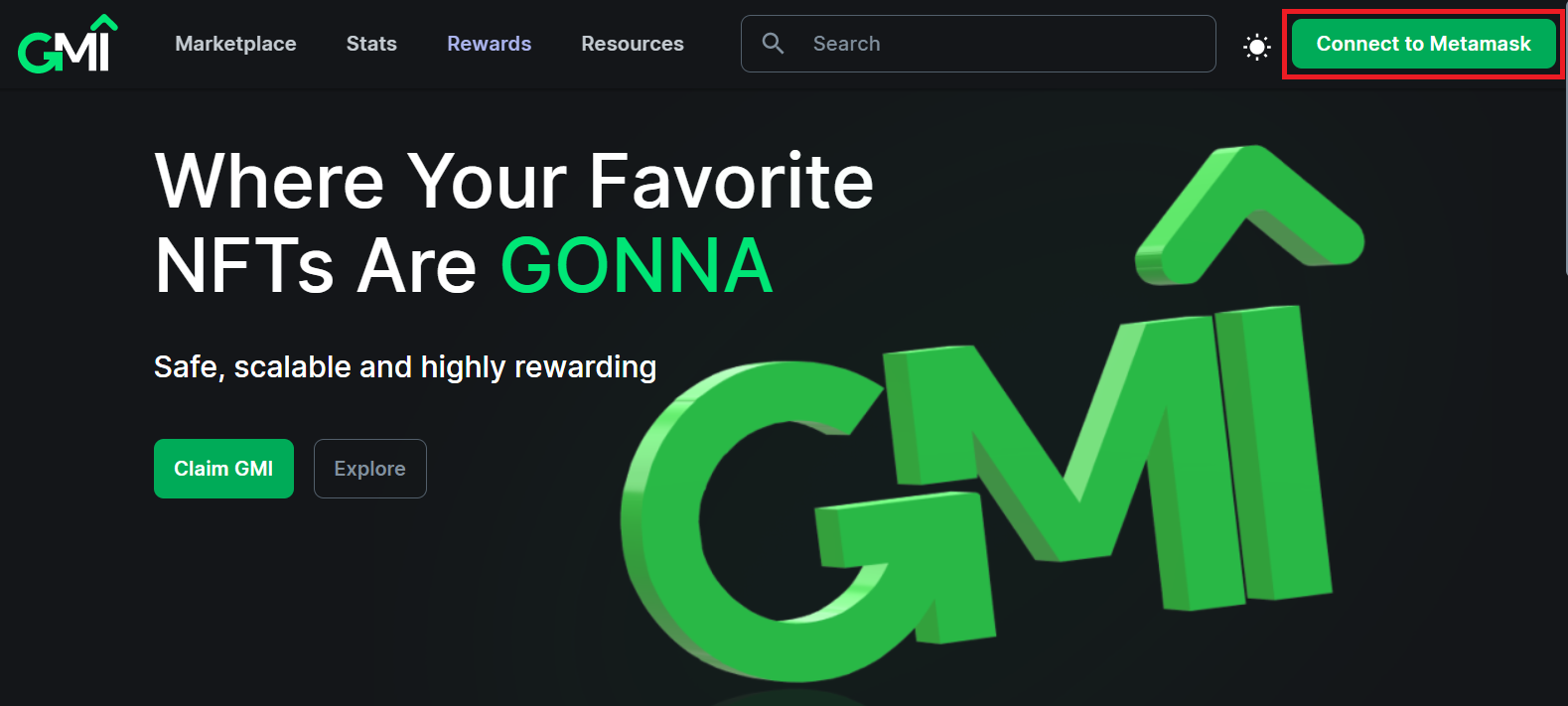
- Navigate to the NFT you want to sell and click on Sell in the top-right corner. If you don't see the Sell button, make sure you're connected to the correct wallet.
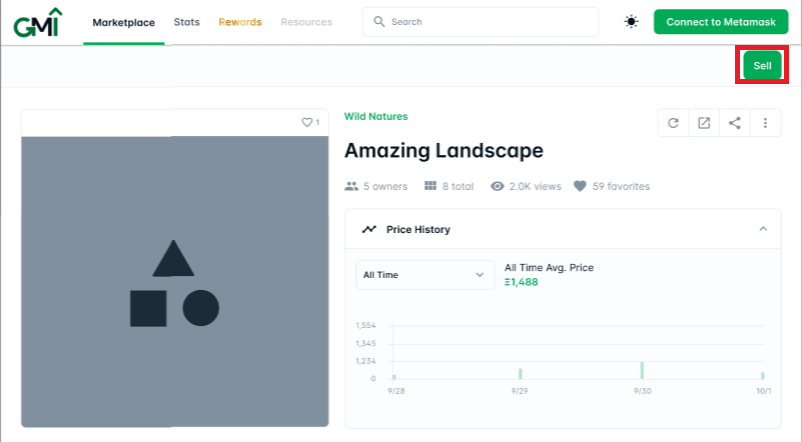
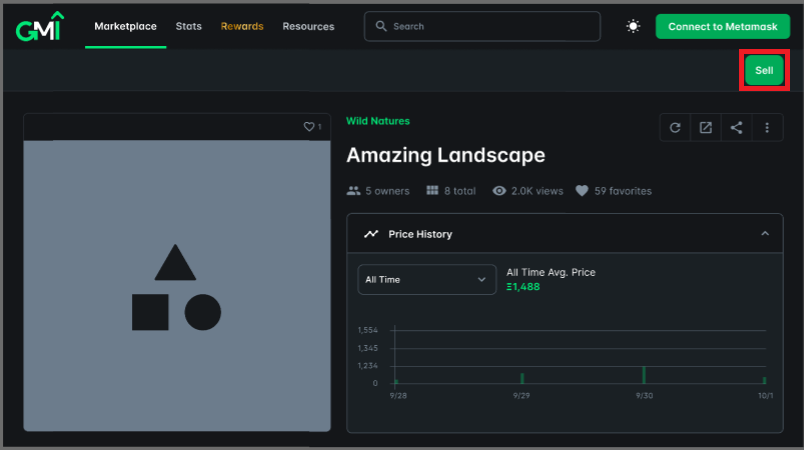
- Enter the Price in ETH you would like to list the item, select the Duration and then click Complete listing.
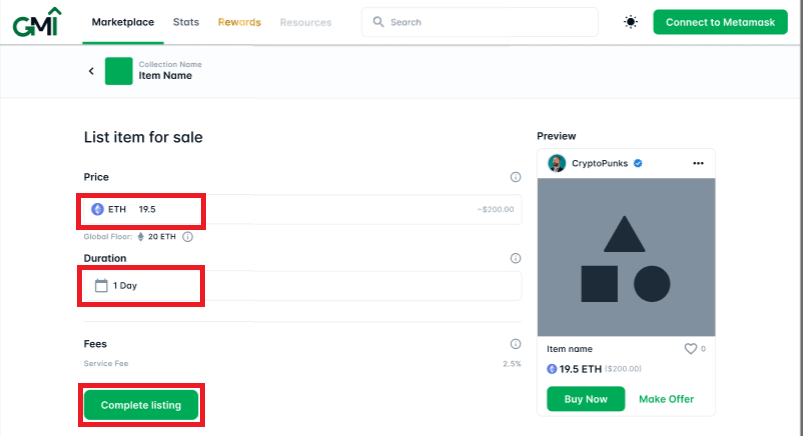
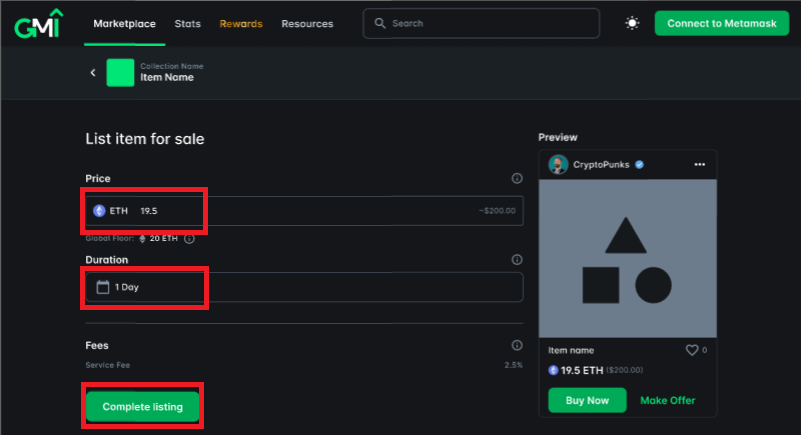
- A warning will pop up if the price entered is lower than the floor price of the collection. Go back and update the Price and click on Complete listing.
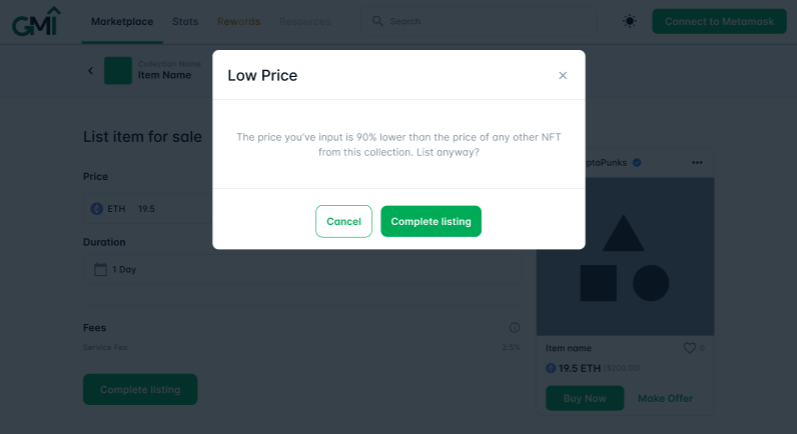
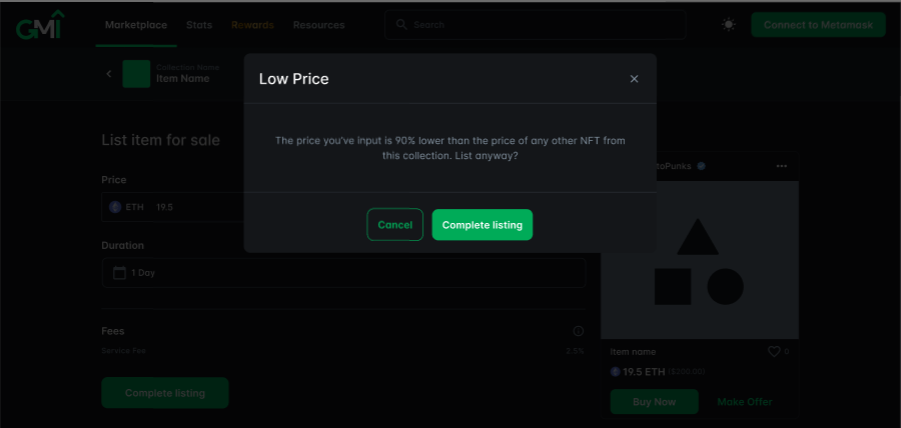
- Approve the item for listing.
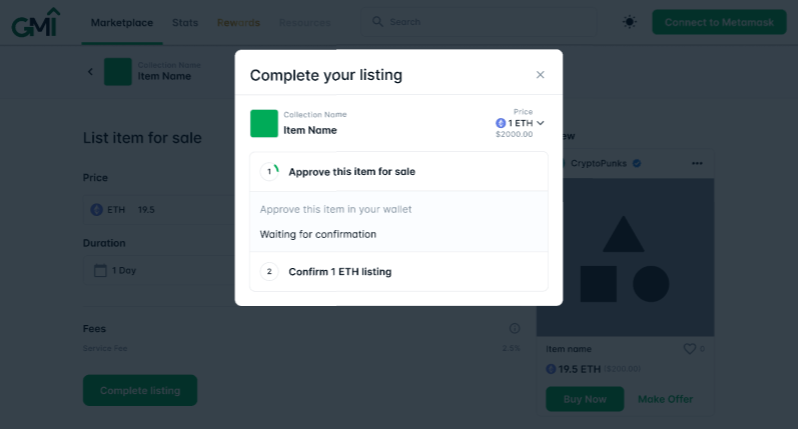
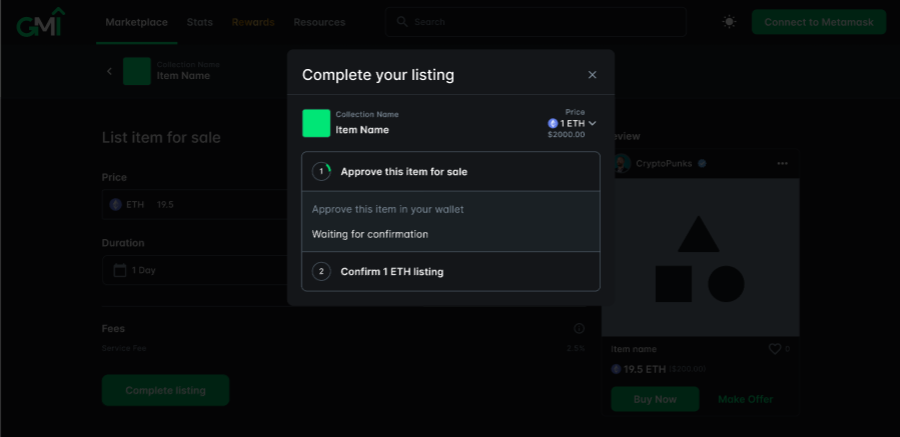
- Confirm the listing. At this point, a MetaMask screen will appear. Confirm the and pay the transaction fee.
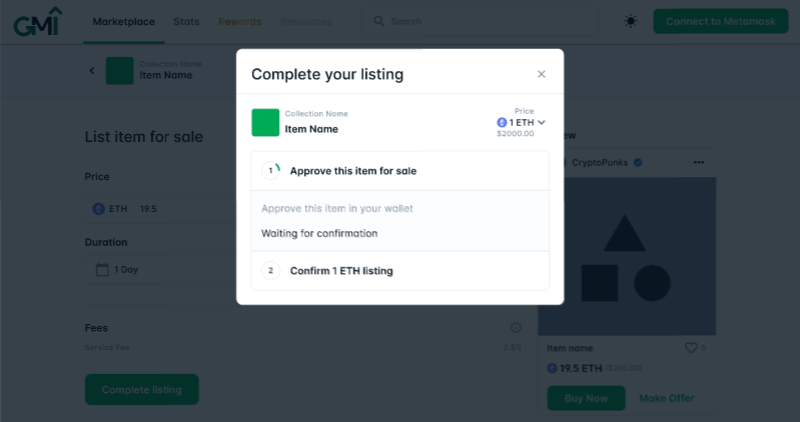
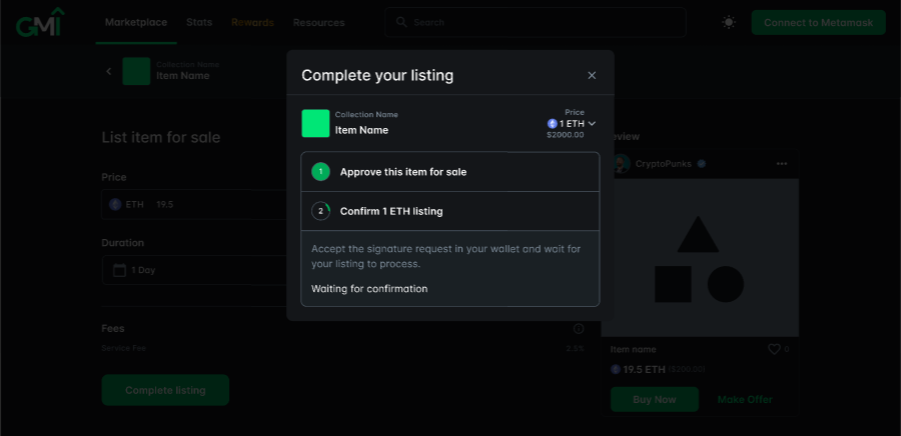
- Once the transaction is completed, you will see an acknowledgement screen pop-up. You can enable email notifications for the item and share it with your social media channels.