GMI Launchpad - Launch a Standard NFT Collection
1. Getting Started
Connect your MetaMask wallet and get some Energi (NRG) from one of the Exchanges.
2. Initiate Your Creation
To create a standard NFT Collection on the Energi chain, head over to:
2.1. Connect to Metamask
Connect to your MetaMask account to verify your wallet's ownership.
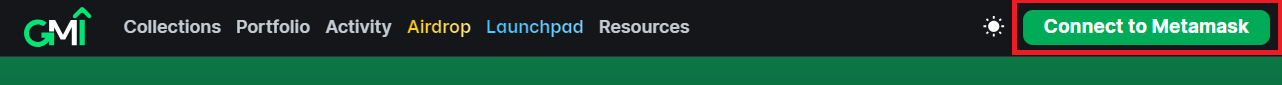
2.2. Start Your Standard NFT Collection
- Click on “Create”
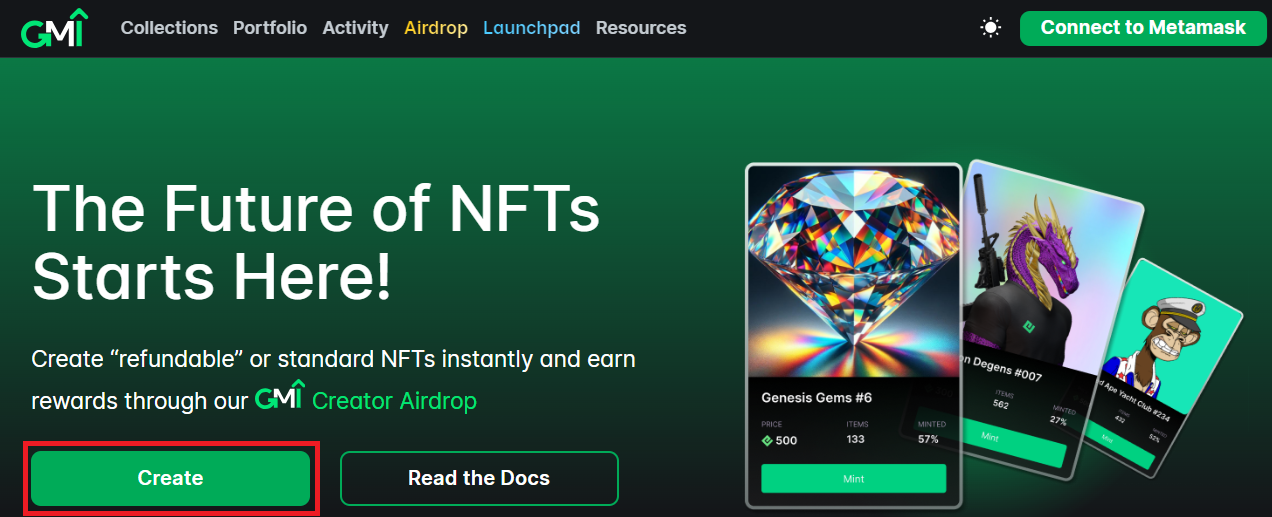
- Select “Standard NFTs”
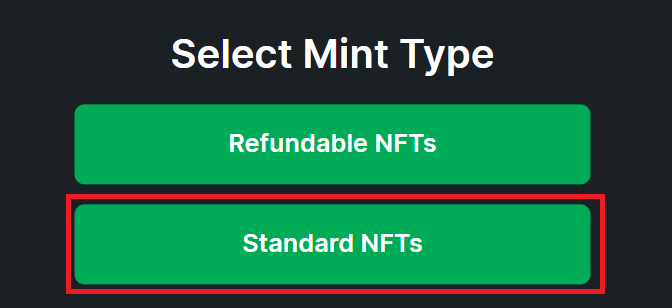
3. Crafting Your Collection's Identity
Now, it's time to give your collection life. Fill in the essential details like the name, link, and a compelling description. Choose its category to help interested collectors find it easily.
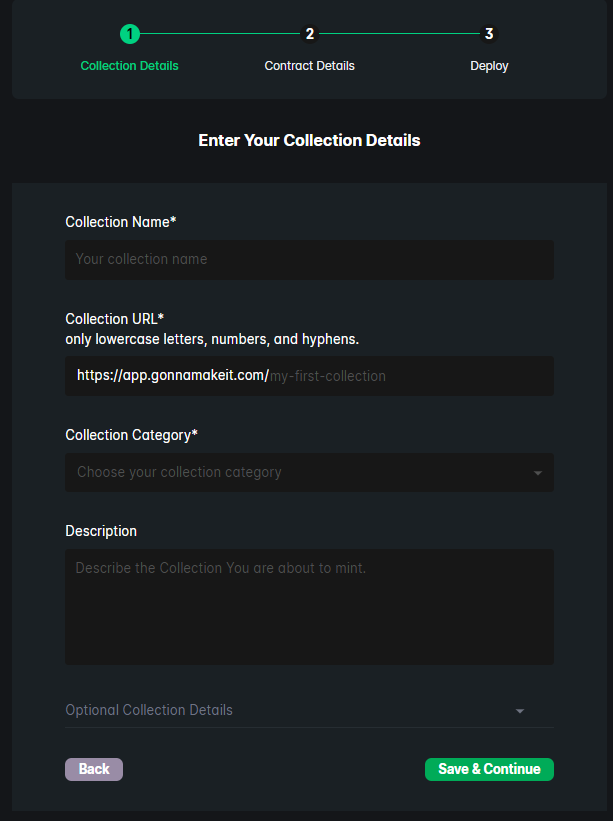
4. Enhance Collection Appeal
Make your collection stand out by adding optional collection details. Upload visually striking graphics such as the logo and banner images. This will be used on your minting site. Add your social media links to engage and build your community.
Once you're set, click 'Save & Continue'.
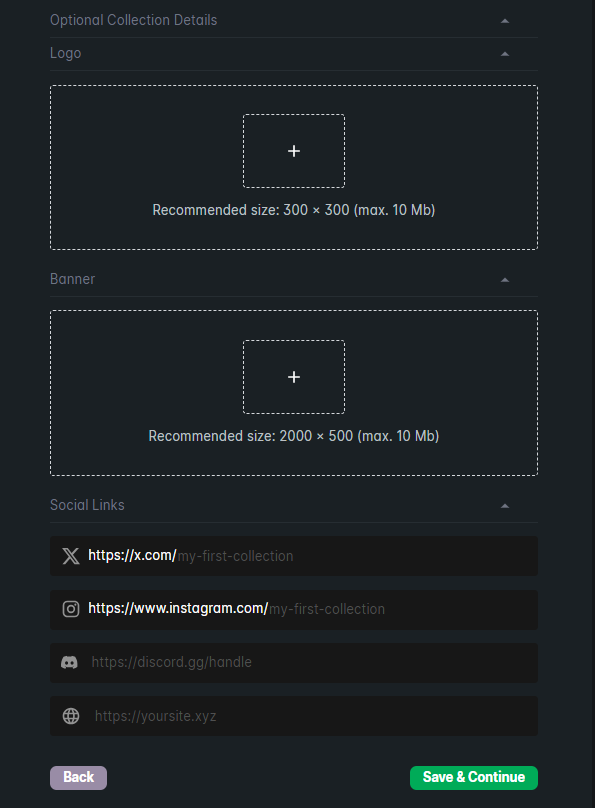
5. Set Your Contract Details
Define the characteristics of your NFTs:
- Max Supply of your collection. It should be the same as the number of metadata files.
- Symbol of your Collection
- Minting Price
- BaseURI (See example on How to set up IPFS for Metadata files)
Click 'Save & Continue' to deploy your contract on the Energi chain.
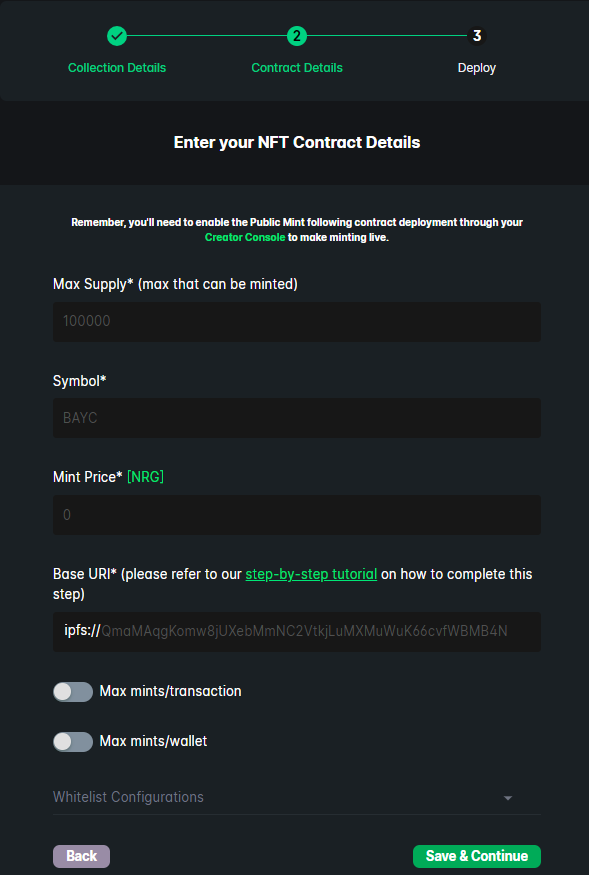
6. Deployment Made Easy
After a brief wait, your collection will be live on the Energi chain!
Head over to the Creator Console.
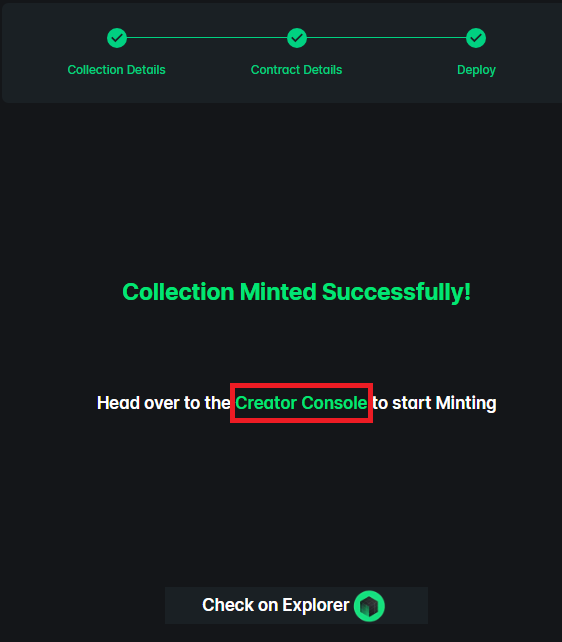
7. Launch your Collection
Utilize the Creator Console to tweak details and preview your collection. When everything looks perfect, it's time to hit 'Launch Mint.'
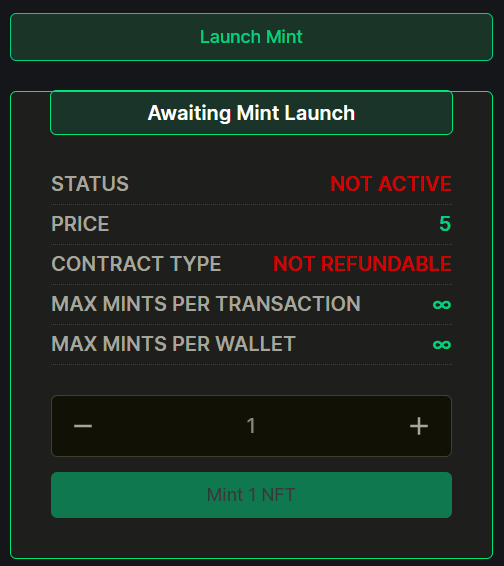
Pay gas and then wait till “Awaiting Mint Launch” is complete.
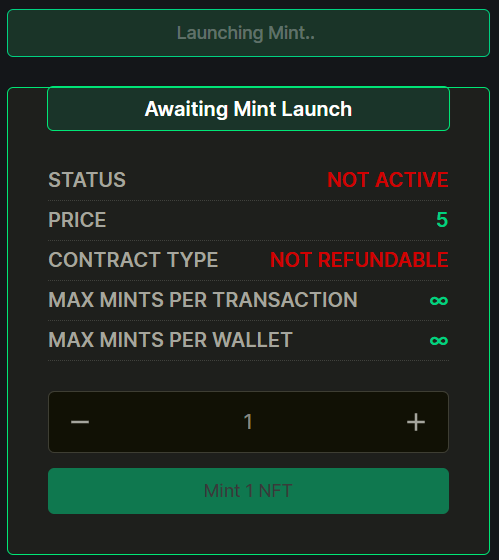
Congratulations! Your mint site is ready for use.
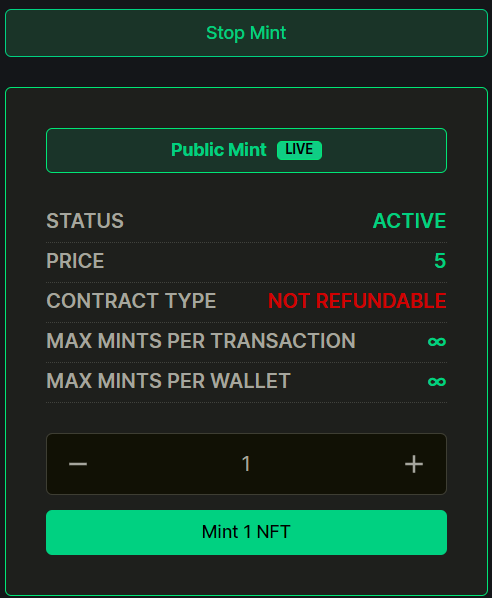
8. Choose Your Minting Phase:
Public Mint Phase: Open to all, but remember, the first five minutes are exclusively reserved for Energi Key NFT holders, capped at 5% of your total NFT supply. After this window, minting is available to the entire community.
Private Mint Phase: Want a more exclusive launch? Opt for a private phase where only those you've whitelisted can mint. Manage your whitelist easily through the Creator Console menu.
9. Celebrate Your Launch
And that’s it! Your NFT collection is now successfully launched on GMI Marketplace.
Congratulations, and welcome to the safest marketplace in the NFT space! 🎉